If you are wondering to find out the solution of post_type page order list in WP admin page list, you landed on the right place. By Default WP list our page order with alphanumerically orders.
WP Order by Date or Latest Post_type Page in Admin
To show your page list order by date in your wordpress admin dashboard just paste Code in your functions.php file.
To do this we need to hook up the build in function pre_get_posts. Inside that function we will also need to check whether it is a Admin with is_admin function. The Complete code for Order by latest Page in Admin is given bellow.
function ntafzal_post_types_admin_order( $wp_query ) {
if (is_admin()) {
// Get the post type from the query
$post_type = $wp_query->query['post_type'];
if ( $post_type == 'page') {
$wp_query->set('orderby', 'date');
$wp_query->set('order', 'DESC');
}
}
}
add_filter('pre_get_posts', 'ntafzal_post_types_admin_order');









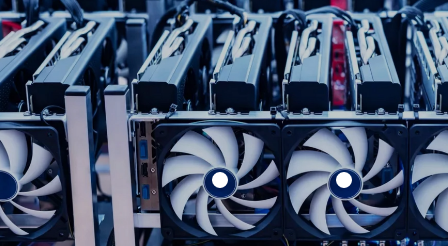







Add Your Comment
Comments
No comments found.